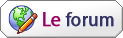| | Saving Images As GIMP Brushes |  |
|
|
| Author | Message |
|---|
Tricky14
Moderator


Number of posts : 261
Location : In Notepad
Club Penguin Server : Any that is open.
Club Penguin Username : Tricky14
Infractions : 0/5
Credits : 27
Registration date : 2008-06-19
 |  Subject: Saving Images As GIMP Brushes Subject: Saving Images As GIMP Brushes  Thu Jul 03, 2008 4:50 am Thu Jul 03, 2008 4:50 am | |
| For this tutorial we will be changing this Club Penguin image into a brush:  First start off by opening your image. Next go to Image > Mode >RPG And last, save it. Go to File > Save As and then find your GIMP brushes folder. Mine is shown below. After you have found it, type in what you would like to name your brush and then type " .gih"  Now press Save and a window will come up. You can mess around with the settings but I suggest leaving them as they are.  Now to use them. Double click on the brushes preview (it will show what brush you are using and let you choose new ones to use.) It is in green in the image below. Then when the window with the brushes comes up, click on the refresh icon. It is in red on the image below. Your new brush will show up somewhere on your list of brushes.  ----------------------------------------------- Coming soon: Tutorial on how to make your own brushes and save them. | |
|
  | |
Broly Ss10
Cp Lounge Big Poster


Number of posts : 290
Infractions : 0/5
Credits : 15
Registration date : 2008-06-20
 |  Subject: Re: Saving Images As GIMP Brushes Subject: Re: Saving Images As GIMP Brushes  Thu Jul 03, 2008 5:39 am Thu Jul 03, 2008 5:39 am | |
| Can you also make one on how to download brushes and add them? | |
|
  | |
Tricky14
Moderator


Number of posts : 261
Location : In Notepad
Club Penguin Server : Any that is open.
Club Penguin Username : Tricky14
Infractions : 0/5
Credits : 27
Registration date : 2008-06-19
 |  Subject: Re: Saving Images As GIMP Brushes Subject: Re: Saving Images As GIMP Brushes  Thu Jul 03, 2008 2:27 pm Thu Jul 03, 2008 2:27 pm | |
| Yes, where are you trying to download them from? | |
|
  | |
Broly Ss10
Cp Lounge Big Poster


Number of posts : 290
Infractions : 0/5
Credits : 15
Registration date : 2008-06-20
 |  Subject: Re: Saving Images As GIMP Brushes Subject: Re: Saving Images As GIMP Brushes  Thu Jul 03, 2008 6:50 pm Thu Jul 03, 2008 6:50 pm | |
| | |
|
  | |
Tricky14
Moderator


Number of posts : 261
Location : In Notepad
Club Penguin Server : Any that is open.
Club Penguin Username : Tricky14
Infractions : 0/5
Credits : 27
Registration date : 2008-06-19
 |  Subject: Re: Saving Images As GIMP Brushes Subject: Re: Saving Images As GIMP Brushes  Fri Jul 04, 2008 1:43 am Fri Jul 04, 2008 1:43 am | |
| I will make one next week. Sorry but I am leaving to go on vacation Saturday. Also, tomorrow is July 4th so I won't be on probably. | |
|
  | |
Broly Ss10
Cp Lounge Big Poster


Number of posts : 290
Infractions : 0/5
Credits : 15
Registration date : 2008-06-20
 |  Subject: Re: Saving Images As GIMP Brushes Subject: Re: Saving Images As GIMP Brushes  Fri Jul 04, 2008 4:56 am Fri Jul 04, 2008 4:56 am | |
| Nevermind. I know how. Like this signature?:  | |
|
  | |
Tricky14
Moderator


Number of posts : 261
Location : In Notepad
Club Penguin Server : Any that is open.
Club Penguin Username : Tricky14
Infractions : 0/5
Credits : 27
Registration date : 2008-06-19
 |  Subject: Re: Saving Images As GIMP Brushes Subject: Re: Saving Images As GIMP Brushes  Fri Jul 04, 2008 1:26 pm Fri Jul 04, 2008 1:26 pm | |
| Great background, work on blending the render in a little more.
Overall: 8/10 | |
|
  | |
Broly Ss10
Cp Lounge Big Poster


Number of posts : 290
Infractions : 0/5
Credits : 15
Registration date : 2008-06-20
 |  Subject: Re: Saving Images As GIMP Brushes Subject: Re: Saving Images As GIMP Brushes  Fri Jul 04, 2008 10:57 pm Fri Jul 04, 2008 10:57 pm | |
| | |
|
  | |
Bam
Administrator


Number of posts : 556
Location : Hold In Ctrl and press W for a pop up of my exact location ;)
Club Penguin Username : Arb123;Bam988;Arb1234
Infractions : Moo!
Credits : uhh... cow!
Registration date : 2008-06-01
 |  Subject: Re: Saving Images As GIMP Brushes Subject: Re: Saving Images As GIMP Brushes  Sat Jul 05, 2008 12:50 pm Sat Jul 05, 2008 12:50 pm | |
| | |
|
  | |
Broly Ss10
Cp Lounge Big Poster


Number of posts : 290
Infractions : 0/5
Credits : 15
Registration date : 2008-06-20
 |  Subject: Re: Saving Images As GIMP Brushes Subject: Re: Saving Images As GIMP Brushes  Sat Jul 05, 2008 7:25 pm Sat Jul 05, 2008 7:25 pm | |
| Although I didn't use it... | |
|
  | |
Bam
Administrator


Number of posts : 556
Location : Hold In Ctrl and press W for a pop up of my exact location ;)
Club Penguin Username : Arb123;Bam988;Arb1234
Infractions : Moo!
Credits : uhh... cow!
Registration date : 2008-06-01
 |  Subject: Re: Saving Images As GIMP Brushes Subject: Re: Saving Images As GIMP Brushes  Sat Jul 05, 2008 11:31 pm Sat Jul 05, 2008 11:31 pm | |
| Eww... This topic is Sticky!  | |
|
  | |
Broly Ss10
Cp Lounge Big Poster


Number of posts : 290
Infractions : 0/5
Credits : 15
Registration date : 2008-06-20
 |  Subject: Re: Saving Images As GIMP Brushes Subject: Re: Saving Images As GIMP Brushes  Sun Jul 06, 2008 12:01 am Sun Jul 06, 2008 12:01 am | |
| Lol, you're lucky, Tricky. | |
|
  | |
Sponsored content
 |  Subject: Re: Saving Images As GIMP Brushes Subject: Re: Saving Images As GIMP Brushes  | |
| |
|
  | |
| | Saving Images As GIMP Brushes |  |
|