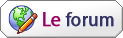Old: Some people may think that my signature is a C4D but its not. I made this signature while playing around in Photoshop. Came out really good so I added text and put it as my signature.
New: I used to have this as my signature so that is why this paragraph says that.Old: It actually is a very fast and quick edit to make. I made mine in around 30 minutes since I was just fooling around but I have remade it a couple times and added effects. Add your own effects, renders, and C4Ds as you like.
New: I made my first one in 30 mins because I was just playing around and got this by accident. This really will only take you 3 mins tops to finish.Make a new document, size doesn't matter. Press
D to reset your colors to black and white. Then take the Paint Bucket Tool and fill in the canvas with
Black.
Now its just all effects:
Filter>Render>Clouds
(For more fun try using Difference Clouds and different colors besides black)

Filter>Pixelate>Mosaic
Cell Size: 18 square
Filter>Blur>Radial Blur
Ammount: 26
Blur Method: Zoom
Quality: Good
Filter>Brush Strokes>Accented Edges
Edge Width: 3
Edge Brightness: 50
Smoothness: 7
Filter>Stylize>Find Edges.

Now press CTRL+I to invert the graphic.

Apply the colors you want by pressing CTRL+U
I used:
Hue: 85
Saturation: 89
Lightness: 0
(Remember to check, "Colorize")
Now you have a grid style signature: